The post Angular and NodeJS: Turbocharging Business Apps appeared first on Annexbyte.
]]>Efficiency and speed reign supreme in the realm of web apps. Businesses rely on their applications to engage with clients, promote them, and deliver services to them. As a result, these apps must be as fast and efficient as possible. But how are we going to do it? This blog will investigate this subject by delving into two critical tools – Angular and NodeJS – that enable developers to create high-performance commercial apps. We will cover these technologies, learning why web apps are important, investigating Angular and NodeJS, and providing a step-by-step learning plan. The blog will also walk you through some practical tasks that will help you put theory into practice and challenge your learning boundaries. Let’s get started!
Why Are Web Apps So Important?
Let’s understand why web apps are so cool:
- Always There, Everywhere: You can use web apps on any gadget, anywhere you have internet. They help businesses stay connected with customers all the time.
- Easy on the Pocket: It’s cheaper to make and update web apps because they work on any platform.
- Bend it Like You Want: Web apps can change easily to meet unique business needs. They are super flexible.
- Accessibility: Web applications are accessible 24/7, allowing businesses to be always available to their customers. This boosts customer engagement and makes customer service more efficient.
- Real-time Customisation: Web applications can offer personalised experiences to different users. The content and design can be tailored in real time based on the users’ behaviour, location, device, and other factors. This enhances user satisfaction and boosts conversions.

Meet the Super Duo: Angular and NodeJS
Among all the tools for making web apps, Angular and NodeJS are special. They are great because they help create really efficient, scalable and varied apps.
Angular: The Front-End Friend
Angular is a clever tool supported by Google that makes web app building easy. It works well with HTML, CSS, and TypeScript, making Single Page Applications (SPAs) a breeze. SPAs make using the app smooth and fun for users.
NodeJS: The JavaScript Jet
Working with Angular, NodeJS takes JavaScript to the next level. This tool is perfect for making fast, big-network apps. It is especially useful for apps that need real-time data processing on many devices. With Angular and NodeJS, you can make high-performance, full-stack business apps that can totally change a business’s online game.
Deep Dive: Angular and NodeJS
It’s great to have a toolbox, but it’s more important to understand how to use those tools. Let’s take a closer look at Angular and NodeJS and understand why they are so valuable. By the way, if you’re also interested in other tech stacks that can empower your web applications, you can check out this article on our Mettlesoft website.
Angular: What Makes It Shine?
Angular is more than just a tool – it’s a complete platform that makes it easier to build web applications. Angular is supported by Google, which means it gets regular updates, making it even more powerful and efficient over time. Angular’s framework allows for reusable code, which means less coding for developers and faster delivery of your application. Plus, Angular’s strong ecosystem offers many ready-to-use solutions and libraries which save development time and effort.
NodeJS: The Back-End Powerhouse
While Angular handles the front end, NodeJS excels at back-end development. NodeJS is a runtime environment that executes JavaScript on the server side, enabling full-stack JavaScript development. NodeJS has an event-driven architecture capable of asynchronous I/O. This makes it extremely scalable and able to handle multiple requests at once, which is perfect for cloud computing. Additionally, NodeJS’s package manager, npm, has a plethora of reusable components, reducing the amount of code developers have to write. It offers high performance and promotes productivity and efficient development.
Learning Step-by-Step
To master these tools, you should learn in a step-by-step manner. Start with basics like HTML, CSS, JavaScript, and slowly move to advanced stuff like Angular and NodeJS. This way, you understand better, build solid skills and get ready to handle real-life challenges. Remember, each tool is a building block. As you progress, you will start to see how they all fit together. Don’t rush – gaining expertise takes time. Enjoy the journey, and celebrate your progress along the way. This systematic approach to learning will serve you well in the world of web development.
Learn by Doing and Keep Pushing Boundaries
Learning is not just about reading and understanding theories. It’s also about doing things practically. Trying out real projects helps you understand better. It gives you hands-on experience that really makes new skills stick.
Here are a few project ideas that you can take on:
- Making an Interactive Landing and Home Page: This is your chance to practice your basic HTML, CSS and JavaScript skills. Create an engaging and visually appealing first page that draws users in.
- Building a Single Sign-On Page: Develop a secure, user-friendly sign-on page that provides users access to multiple applications and services after a single log-in.
- Creating a Restaurant Menu Using Bootstrap: Bootstrap is a powerful library that can help you create responsive designs quickly. Try building a detailed, attractive restaurant menu page that looks great on devices of all sizes.
- Developing a To-Do Web Application: This project will help you practice JavaScript in a practical way. Create a to-do app that allows users to add, check off, and remove tasks.
- Making a Quiz Game: Challenge yourself to create an interactive game that tests users on a topic of your choice. This is a great way to learn more about handling user inputs and responses.
- Creating a Photo and Video Sharing Web Application: Delve into more complex territory by building a platform where users can upload, view, and share media. This project will provide valuable experience in handling user data and managing a larger application.
Web development is a field where learning never stops. There’s always something new to learn and explore. And that’s what makes it so exciting! Continue to challenge yourself with more advanced projects:
- Develop a Health Based Dashboard: A great way to display real-time health metrics, use the power of Angular to create dynamic visuals.
- Craft an Ecommerce Web Application: Test your skills and bring together everything you’ve learned so far. This could include user authentication, database management, payment processing, and more. To better understand the step-by-step process of creating an E-commerce website, you can refer to this informative article on Mettlesoft’s website.
- Dive into Backend with NodeJS: Learn how to handle server-side tasks like database operations, user authentication, and server routing. Create RESTful APIs and get hands-on experience with backend programming.
Take it up a Notch with Full-Stack Development
Now, imagine if you could manage both the front and back ends. That’s what full-stack development is about. Full-stack developers are in high demand because they understand every aspect of the web application. They can work on a project from start to finish, making them very valuable to businesses.
To Sum It Up
Remember, Angular and NodeJS are just tools in the toolbox. It’s how you use them that counts. With understanding, practice, and a bit of creativity, you can create high-performance business applications that make a real difference. So why wait? Dive into the exciting world of web development, enhance your skills, and step into a future full of possibilities. Happy learning!
The Practical Side of Full-Stack Development
Theoretical understanding is just one piece of the puzzle. We believe in hands-on learning, enabling you to apply acquired skills in real-world scenarios. Our Full-Stack Bootcamp course comes with a unique one-month internship opportunity, where you’ll work on live projects, gaining practical industry experience.
Gain expertise in both front-end and back-end technologies as you delve into NodeJS for server-side development, Angular for building dynamic user interfaces, and MongoDB for efficient data storage. Unlock the power to create robust, scalable web applications and become a skilled Full Stack developer.
Don’t delay your aspiration to become a Full-Stack Developer. Embrace this thrilling journey now with Annexbyte Academy!
The post Angular and NodeJS: Turbocharging Business Apps appeared first on Annexbyte.
]]>The post UI/UX Design: A Comprehensive Exploration for Frontend Developers appeared first on Annexbyte.
]]>UI/UX Design: Twin Aspects of a Whole
Before diving into the specifics, it’s essential to understand the fundamental distinction between UI and UX design. These two terms often go hand-in-hand, but they refer to different aspects of the design process.
User Experience (UX) design is concerned with the overall feel of the product or service. It revolves around enhancing user satisfaction by improving the usability, accessibility, and enjoyment derived from the product interaction. On the other hand, User Interface (UI) design focuses on the visual elements of a product—the screens, buttons, icons, and other components you interact with on a website or application. Both these aspects work in harmony to create an immersive user-centric digital environment.
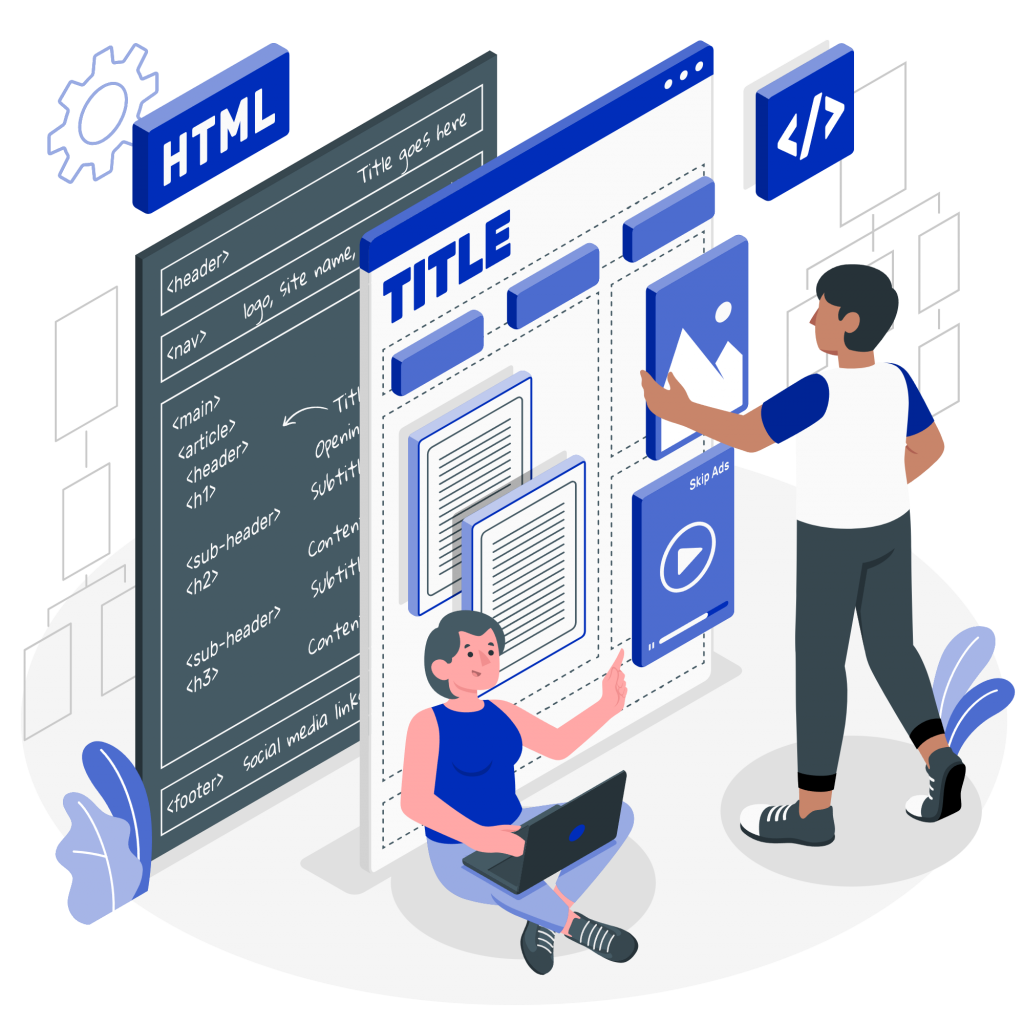
Setting the Stage: HTML, CSS, and JavaScript
As you start your journey into web design, mastering HTML (Hyper Text Markup Language), CSS (Cascading Style Sheets), and JavaScript—the holy trinity of front-end web development—is crucial. HTML structures the content on the page, CSS styles the content, and JavaScript adds interactivity. These three languages form the building blocks of web design.
UX Designing Software
In addition to HTML, CSS, and JavaScript, there are various UX designing software tools that professionals use to streamline their work. These range from wire-framing tools like Figma, Sketch and Adobe XD to prototyping tools like InVision and Framer. This software aids in creating design layouts, interactive UI elements, and transition effects, all of which contribute to a website or app’s overall user experience.
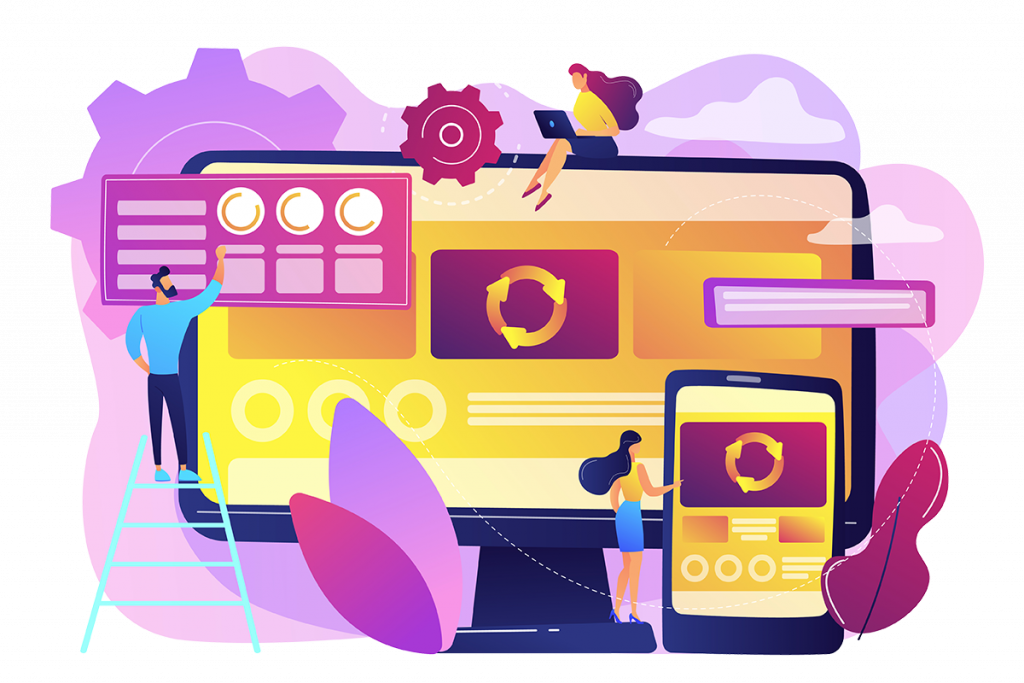
Responsive Web Design and Mobile UX Design
With the rise of mobile technology, the emphasis on creating a smooth mobile user experience (UX) has never been higher. Mobile UX design is all about designing websites or apps to provide optimal viewing and interaction experience—easy reading and navigation with minimal resizing, panning, and scrolling—across a wide range of devices.
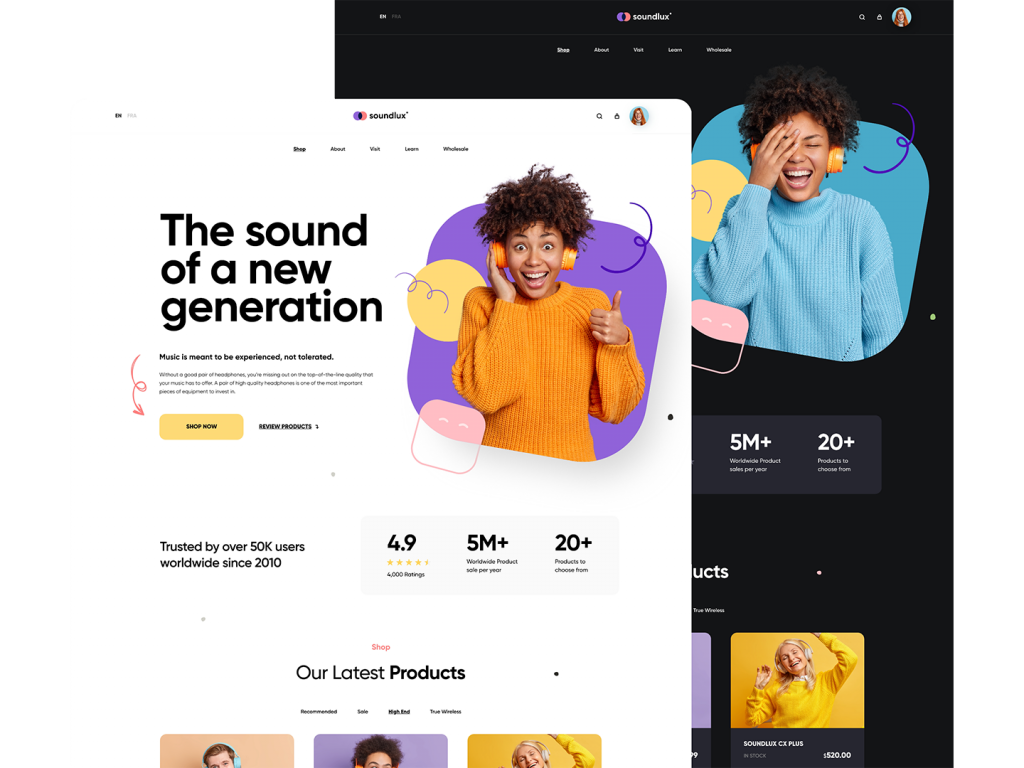
Mastering the Light and Dark Background UI
In the dynamic universe of UI/UX design, the palette isn’t limited to just bright hues. It extends to an entire symphony of shades present in the light and dark background UI. Mastering this switch is akin to learning a nuanced dance of color theory, typography, and imagery – a dance that choreographs user comfort and aesthetics. With the rise of dark mode in the design world, there’s no better time to immerse oneself in these intriguing depths. For a comprehensive insight into the impact of dark mode in UX design, the insightful piece “Exploring the DarkSide: The Rise of Dark Mode in UX Design” by Mettlesoft Technologies is a recommended read.
From Design to Code
The journey from a design concept to a functional website involves a critical step: turning your design into usable code. This process, referred to as design to code, is where the UI/UX design meets front-end development. It involves converting the designer’s vision into code that browsers or applications can render.
UX Developers: Bridging the Gap
A relatively new role that’s emerging in the industry is that of the UX developer. They sit at the intersection of design and code, bridging the gap between the visual aspects (handled by UI designers) and the functional aspects (handled by developers). They bring a solid understanding of user-centric design principles to the technical implementation of a project.
Summing Up the User Interface Designer’s Role
A user interface designer wears many hats—they create visual components, develop layouts, choose color schemes, design interactive elements, and much more. They make high-fidelity wireframes and layouts to show what the final design will look like. Their role involves close collaboration with both UX designers and developers to ensure that the final product is visually appealing, easy to navigate, and cohesive from start to finish.
The Big Picture: User Experience and User Interface
In essence, user experience and user interface are two sides of the same coin. They interact and overlap in many ways, but each has distinct roles to play in the design process. UX is about how a product works, while UI is about how a product looks. Together, they shape the user’s overall interaction with a product or service.
Embracing UI/UX design as a career promises a world of creativity, problem-solving, and continuous learning. This journey is exciting, rewarding, and constantly evolving to meet the needs of users. It’s all about creating products and services that people love to use, and that’s a powerful thing to be a part of.
Step into the world of UI/UX Design
If you’re keen to step into the world of UI/UX design, The Complete Front-End Bootcamp at our Academy is a great place to start. With our robust course structure, you’ll get hands-on experience building a range of applications, learn about web design, app interface design, UX developer skills, design to code process, and much more.
Learn By Doing: The Practical Side of UI/UX Design
Understanding the theory behind UI/UX design is one aspect of learning, but putting this knowledge into practice is what will truly prepare you for a career in this field.
To complement the course, we offer a one-month internship, providing a unique opportunity for you to gain practical experience. During this internship, you’ll have the chance to work on real-world projects, apply the skills you’ve learned, and understand the practicalities of the industry.
Our curriculum includes an introduction to important concepts like HTML, CSS, JavaScript, dark mode design, and mobile UX design, along with more advanced topics like Single Page Applications (SPA’s), JavaScript frameworks like ReactJS, and state management using Redux.
In a nutshell, it’s time to embrace the exciting journey of UI/UX design, and there’s no better time to start than now!
The post UI/UX Design: A Comprehensive Exploration for Frontend Developers appeared first on Annexbyte.
]]>